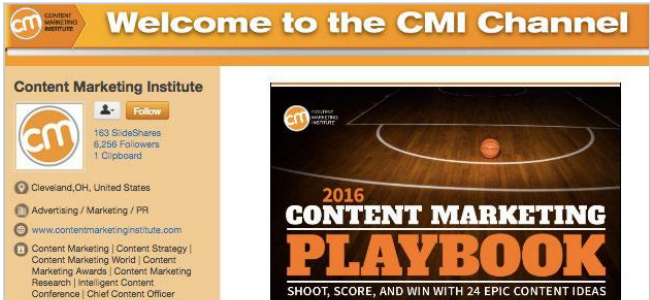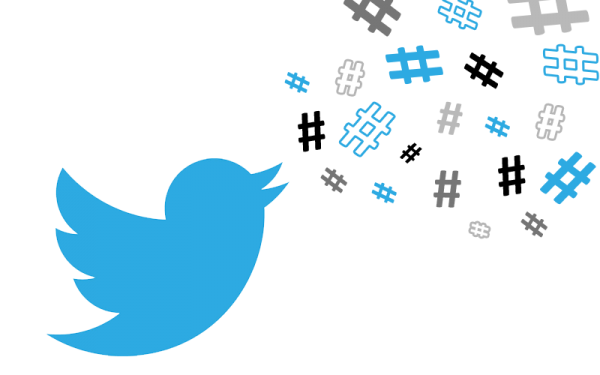Tabs and Apps
Tabs and apps sit in two places on your Facebook page: in the navigation bar under your Page’s cover photo and on the left side of your timeline. Tabs come with your Page and help users navigate through content such as your photos, videos, and events. Tabs can also be used to host a variety of apps, which help a business extend their capabilities directly on their Facebook Page, including running contests, promoting offers (i.e. 20% off), connecting to your other social accounts, hosting an e-commerce storefront, hosting a landing page, and more. To see what is available and choose apps to add to your page’s tabs, visit the Facebook App Center.
We use our Facebook tabs to promote our large content assets, such as our Definitive Guides. When a user clicks into a tab, they are shown a social version of a landing page. We has the ability to publish landing pages directly to Facebook; it is an option a user can select when building their landing page. How you use your tab space is a question that should be answered by your social strategy and the goals you hope to achieve. The benefit of using tabs instead of directing a user right to a landing page is that the Facebook user is able to stay within the Facebook ecosystem and does not navigate away.
Facebook Groups
The Group feature is useful for demonstrating your company’s passion and expertise in a topic and connects like-minded people to share ideas and insights. It’s a way for brands to drive and participate in conversations revolving around their interests. And the more members in your group, the more it gets promoted to their friends and networks, increasing the group’s popularity and growth.
Creating a Facebook Group is a great way for businesses to create awareness, increase inbound traffic, and foster loyalty. For example, you could create a group for your existing customers or around a solution that your company’s product addresses. While you cannot create a group on behalf of your company Facebook Page, you can create one from a personal account, perhaps from an employee on your social media team.
Live Video
As a newer feature on Facebook, Facebook live videos are real-time video posts that you can start and then share on your timeline and in your followers’ News Feeds. Videos can be watched after the fact, and brands are able to offer a subscribe function to notify subscribers whenever you start a live broadcast. While live video can feel uncomfortable for many at first, because of the popularity of video as a content medium, live video will be an important part of your Facebook content strategy. You can share announcements, do interviews, cover events, and share educational broadcasts. Live video offers brands the opportunity to share what they are thinking and doing right now with their fans and audience. How do you get started? Facebook offers great “how-to” guidelines in their help center.