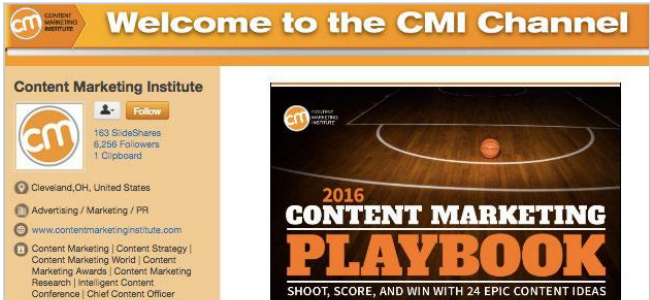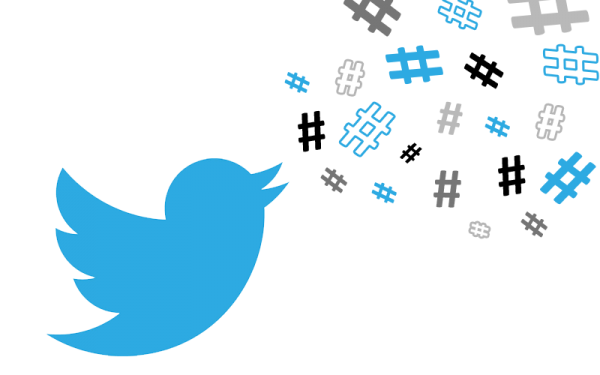YouTube has over a billion users— almost one-third of all people on the internet. And according to Alexa, it’s the second-largest search engine in the world after Google, which makes sense when you think about how people use YouTube—as a video search engine for a new movie trailer, a how-to video, or even a product demo.
As such, your video titles should be customer-centric and descriptive so that users can easily find your content, and your video description should be two or three sentences that include targeted keywords. Be sure to take advantage of the tagging feature, which is the way that YouTube determines the relevance of your asset and groups similar videos together. 5–7 tags are optimal and will ensure your video is associated with other videos that use the same tags so they can appear as a “related video” when users are viewing other videos. Aside from just posting content on YouTube, you can take advantage of its ad platform, which allows you to display ads before a video to your target audience.
TIPS AND TRICKS
- Use a keyword-rich description since this section represents the meta data that is searched by Google. National Geographic’s YouTube videos are packed with descriptive keywords to reveal what their videos are about, not to mention help with keyword search rankings.
- Post new videos on a consistent basis so that users feel like it’s worthwhile to subscribe to your channel. Set a cadence for how often you will publish videos and keep it. Once you’ve set expectations with your audience, it can hurt your brand to not meet those expectations. Furthermore, you can lose credibility if your content is stale–this applies across all social media platforms and marketing channels.
- Include calls-to-action in your videos, asking viewers to subscribe or visit a link. You can direct them to your website to learn more or to a landing page to download a coupon or register for an event.
- Broadcast live video on your YouTube channel (and then host the recording) by connecting your channel to Google Hangouts. You can learn more on Google Hangouts help page.